Lost my joomla admin password
Well, it happens! the best way to deal with this is to go to phpmyadmin then go the the joomla database then to the users table, normally jos_users, hit the sql option where you can run an sql query, and copy past the following :
INSERT INTO `jos_users` (`id`, `name`, `username`, `email`, `password`, `usertype`, `block`, `sendEmail`, `gid`, `registerDate`, `lastvisitDate`, `activation`, `params`) VALUES
(162, ‘yourname’, ‘user’, ‘[email protected]’, ‘a6168716d06d33494ba9a497d9006f07:3XhzV8dZMoLXnMCNCAWD6FvZoZFencFA’, ‘Super Administrator’, 0, 1, 25, ‘2014-06-26 19:03:47’, ‘2009-07-29 21:39:42’, ”, ‘admin_language=\nlanguage=\neditor=\nhelpsite=\ntimezone=0\n\n’);
then run the query!!
go to admin and insert user:user
password:pass
once you login, make sure to change these settings from user manager.
note that you can make the fields ‘yourname’, ‘user’, ‘[email protected]’ to your own values but do not touch the password field.
best luck, post a comment if this dont help!
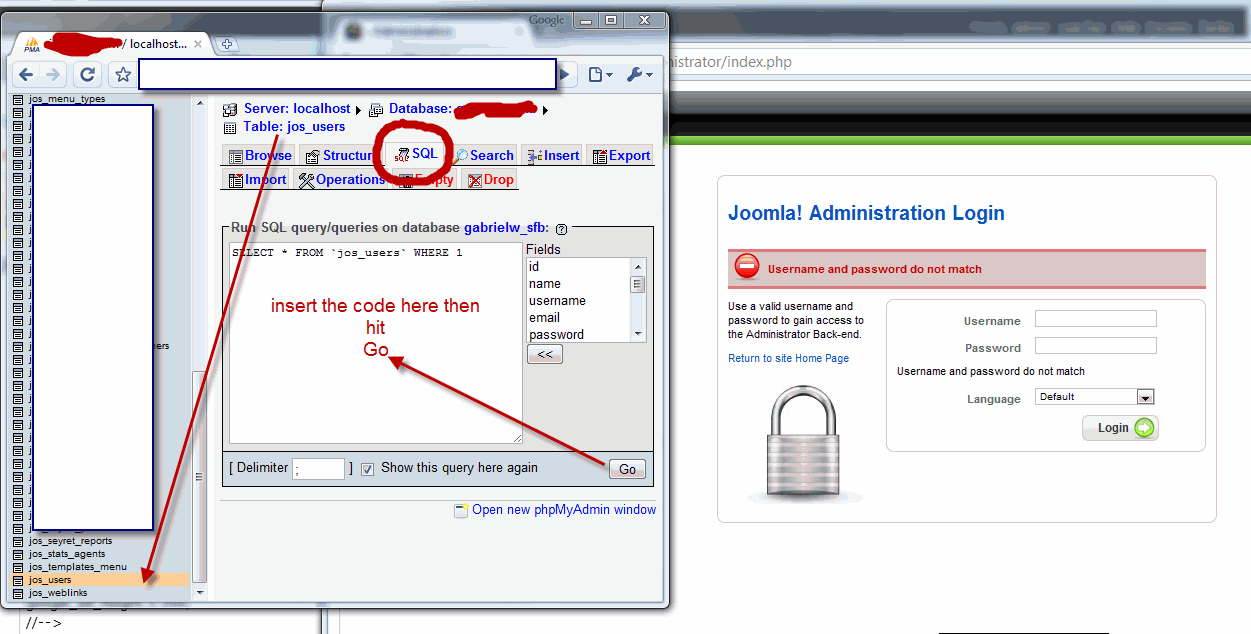
Leave a Reply
You must be logged in to post a comment.